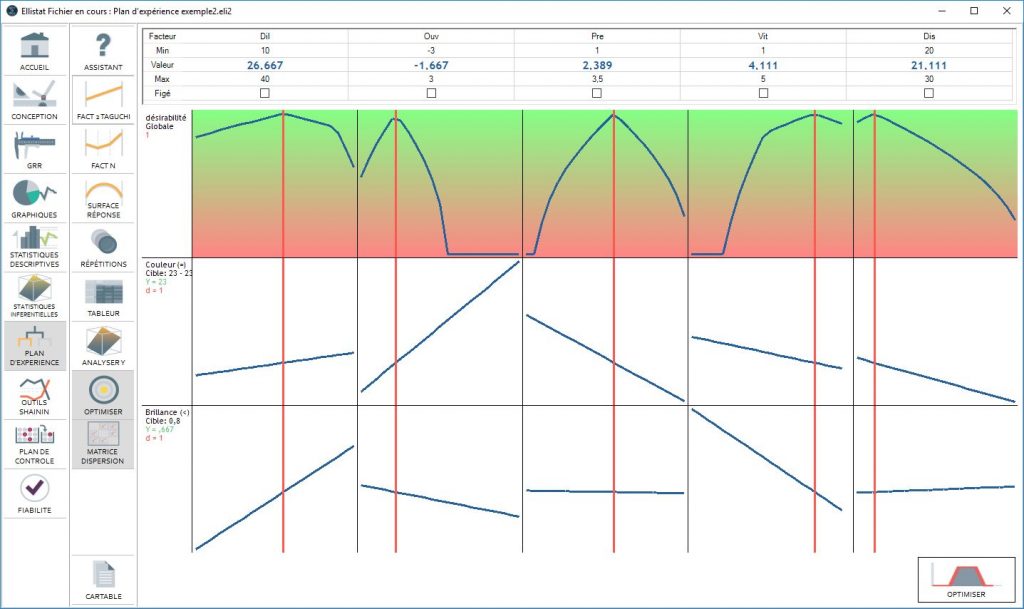User Guide
Optimizating several results
This function makes it possible to automatically find the best configuration according to the result's objective. It also facilitates the simultaneous optimization off several executed results with this design of experiment.
For example, the following plan was carried out with two results: colour and brightness
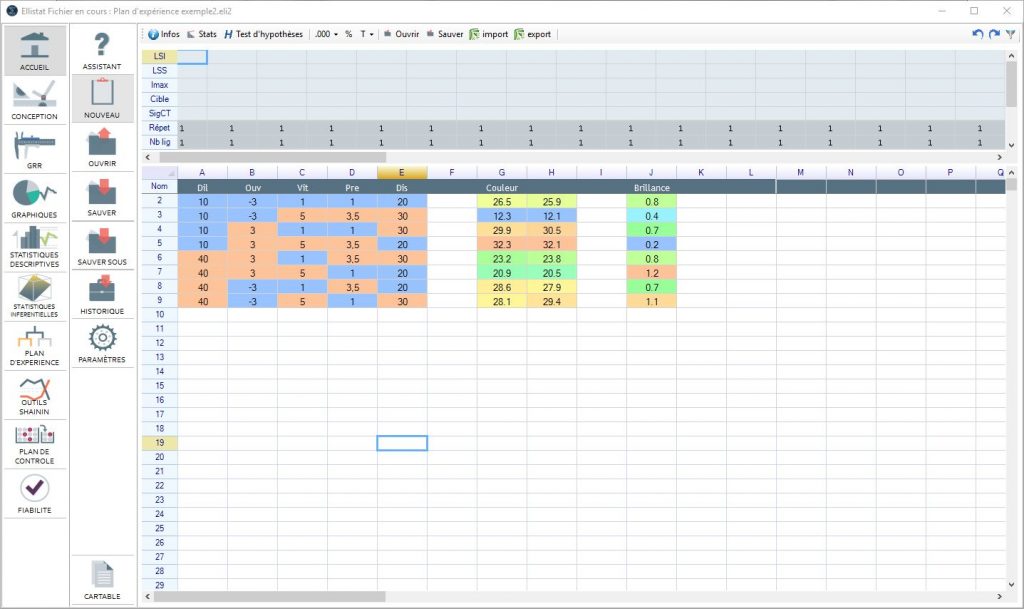
We wanted to minimize brightness (less than 0.8 and no more than 1), the analysis was done with the analysis tool.
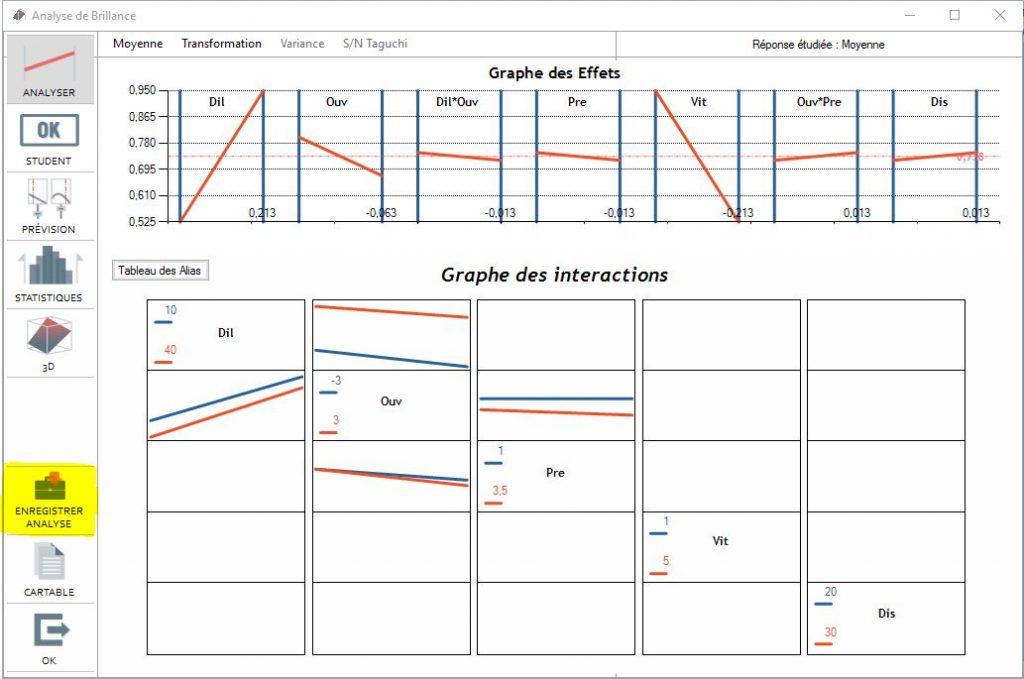
The same work was carried out for colour.
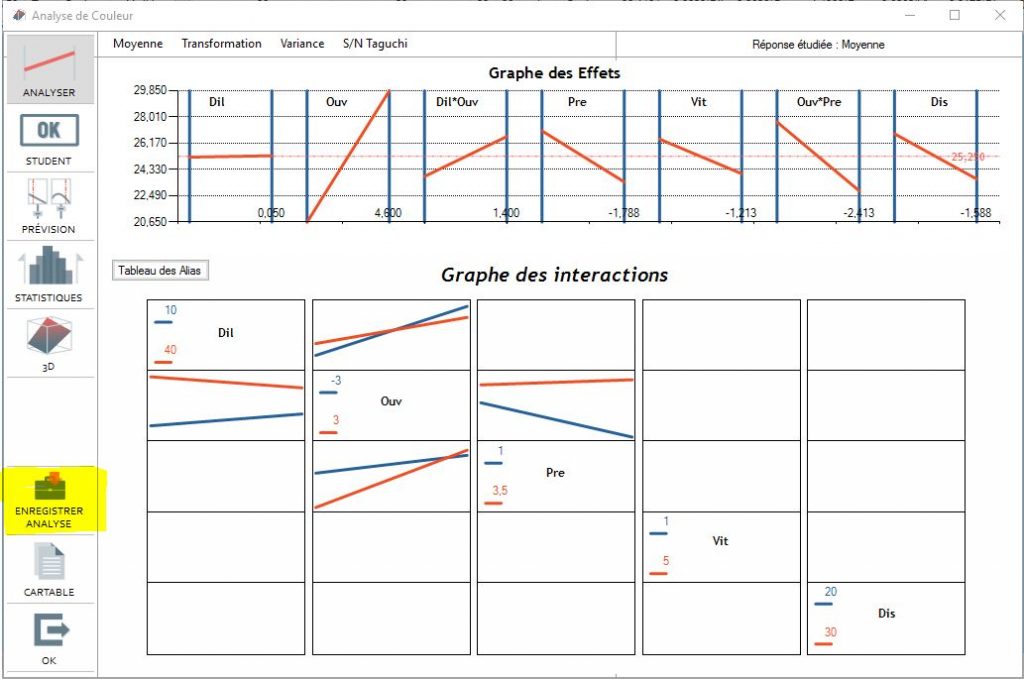
Now the objective is to optimize the two results simultaneously. This is the point of optimization done through the main Ellistat window in the Optimiser menu
Automatic optimization
In order to find the best automatic configuration you have to enter the desirability curves before clicking on the optimiser button.
The desirability curve changes the result (colour or brightness in this case) to a desirability indicator variant of 0 to 1.
- 0 corresponds to the result that is not at all desired
- 1 corresponds to the result that is certainly desired To enter the desirability curves you will need to enter 4 points, A, B, C, D, corresponding to the following figure:
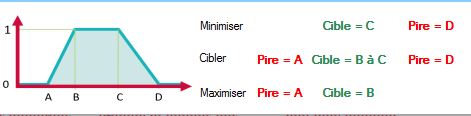
- For minimization you only need to enter C and D:
- C: The result that is certainly desirable as long as it is less than C
- D: The result that is not at all desired if it is more than D
- The desirability between C and D varies linearly between 1 and 0
- For maximization you only need to enter A and B:
- A: The result that is not at all desired as long as it is less than A
- B: The result that is certainly desired if it is higher than B
- The desirability between A and B varies linearly between 0 and 1
- For a target you need to enter A, B, C and D:
- A: The result that is not at all desired as long as it is less than A
- B: The result that is certainly desired if it is more than B
- The desirability between A and B varies linearly between 0 and 1
- C: The result is certainly desired as long as it is less than C and more than A
- D: The result is not at all desired if it is more than D
- The desirability between C and D varies linearly between 1 and 0
In this case
- We want to minimize the brightness below 0.8, we therefore choose C=0.8 and D=0.9 for brightness.
- For a colour target of 23 we choose A=20, B=23, C=23 and D=26 for brightness.
By clicking on the optimiser, Ellistat will find the optimum response under the desirability conditions on its own.